To useLight Pro Light , we need authorization from your company. This authorization serves as your electronic consent for us to handle your company's accounting and tax matters seamlessly and without interruption. Among other things, we handle VAT returns and payments on your behalf. If we do not have authorization from your company, it will not be possible to submit returns or make payments.
Please note that this authorization differs from the personal authorizations you granted us during the initialLight Pro Light . Personal authorizations are required for opening a business ID or retrieving information, while company authorizations are required for accounting and other bureaucratic matters. Both are equally important and necessary!
Here's how to grant permissions to a company:
1. Go to Suomi.fi service
2. Select Log in and log in to the service using your Finnish online banking credentials or mobile certificate.
3. Select Act on behalf of a company or organization
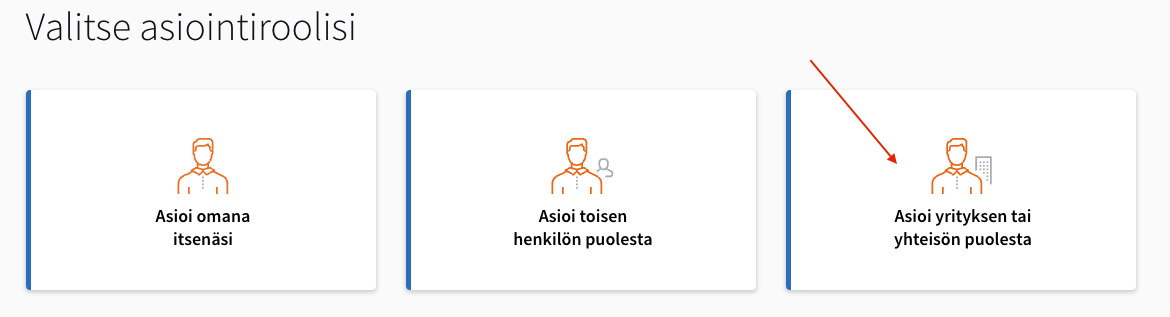
4. Click the selection next to your company name, then click Select and proceed to the online service.
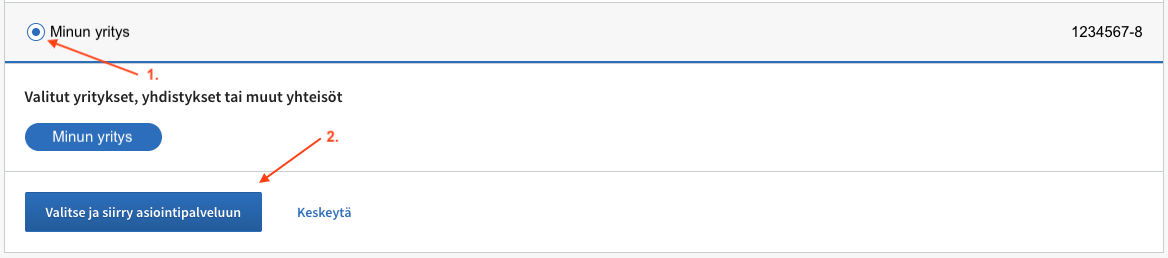
5. Click Proceed to confirmation (1)
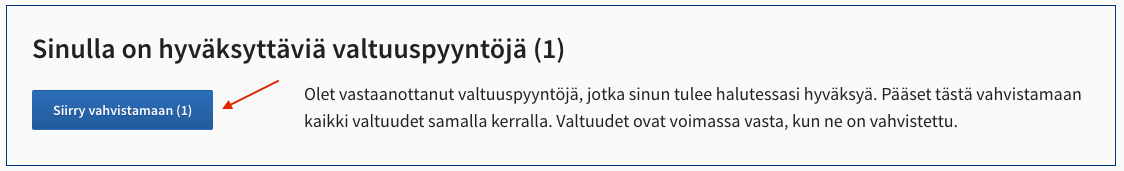
6. Click Confirm authorization

All done! We will automatically receive information about the authorizations within 24 hours.